 Portable Jasc Paint Shop Pro v9.01 | 118 MB
Portable Jasc Paint Shop Pro v9.01 | 118 MBFor
those who like or need to work with images, Paint Shop Pro is perfect,
has high quality and has the biggest advantage is the price compared to
its rival Photoshop.
The program supports over 40 image formats,
contains hundreds of special effects such as burning paper, folded
paper, lens, helix, fire and others that can be inserted in these
images. Also has tools for drawing, painting, text, supports layers
like Photoshop, has functions for creating and optimizing graphics for
the web.
Paint Shop Pro 9 is a powerful and affordable way to edit
photos and create custom graphics. With support for nearly 50 different
file formats Paint Shop Pro has you covered for all your graphic
editing needs.
Pros:
- Easy to use
- Plenty of photo enhancement/ fixing
- Editing tools
-Affordable (129$)
-Work with layers
-Plenty of Special FX filters
New Features:
Photos
-Digital Camera Noise Removal Filter scans photos and removes image noise while intelligently preserving image textures.
-Chromatic Aberration Removal Filter eliminates the purple fringe that often appears in digital photographs.
-Fill Flash Filter corrects the underexposure of shadows. The Backlighting Filter compensates for overexposed areas.
-Raw
camera images. Paint Shop Pro 9 includes integrated support for Raw
camera images (digital negatives) from several
camera images (digital negatives) from several popular camera models.
-Set custom white balance, exposure and sharpening levels when converting Raw camera images for use in Paint Shop Pro.
Art
-Art Media tools include Oil Brush, Acrylic Brush, Chalk, Pastel, Crayon, Colored Pencil and Marker.
-Palette
Knife and Smear Tool realistically mix paints on the canvas. The Art
Eraser provides an easy way to remove paint from the canvas.
-A new Mixer Palette provides an off-canvas area to experiment and mix custom colors together.
-Art Media Layers allow users to adjust the canvas texture, lighting and paint wetness properties of their artwork.
-Use Image Tracing options as an easy way to paint a photograph or other image using realistic brush strokes.
Graphics
-Rectangle
and Ellipse Tools simplify buttons, banners and other custom graphics.
The Rectangle tool gives full control over rounded corners for custom
buttons.
-Symmetric Shape Tool allows users to create polygons and
stars then edit them into custom artistic shapes. Users can edit shape
properties at any time, not just at creation.
-The Text Tool
features vertical text layout options and new anti-alias rendering
choices that render cleaner text at smaller font sizes.
-A simplified Pen Tool makes it easier than ever to add lines and curves to graphics.
-The
new Displacement Map Filter creates custom two- or three-dimensional
surface effects for graphics based on an underlying image.
-Users can add spin, twist and zoom blur effects to images with the Radial Blur Filter.
Productivity
-New History Palette tracks each command applied to an image, making it easy to manage complex editing projects.
-Powerful Selective Undo functionality allows users to easily undo any individual editing step in a document’s history.
-Save selected history steps to the clipboard or as scripts for use with another image.
-Resource
Categorization: Users can now organize their Paint Shop Pro resource
files by projects or subjects in flexible resource categories.
-New Text Options in print layout make it easier than ever to add custom captions and titles to photo layouts.
-A
new Information Window in the browser allows users to view image
details, creator information, and EXIF data for any selected image.
-Sort images in the Browser using EXIF data to find specific photos.
Download:Fileserve download:http://www.fileserve.com/file/G5MTZjY/Portable.Jasc.Paint.Shop.Pro.v9.01.rarHotfile download:http://hotfile.com/dl/48484564/32eacfa/Portable.Jasc.Paint.Shop.Pro.v9.01.rar.html



